If you’re a beginner and looking for a Website Development Platform? WordPress is the first name that comes to our mind. But why is it best for beginners? What advantages and features does WordPress offer for creating excellent websites? All of these and many more questions will be answered in this post.

In-depth information about WordPress, reasons why it’s excellent for beginners, and the benefits of choosing WordPress as your website platform have all been discussed in this post. Without a doubt, this platform is super easy to use for beginners. You can design your website on WordPress even if you only have a basic understanding of computers.
And it’s just not for beginners; it’s a platform that anyone can use to build their website. Some giant companies like TechCrunch, BBC America, Sony Music, MTV News, Microsoft News Center, and Many big companies use WordPress. So I hope you understand that this platform is Powerful, Secure, and reliable and you can build your Website quickly.
So let’s begin and cover all details about WordPress and How it’s beneficial for Beginners!
What is WordPress? (You need to Know)
So, let me tell you quickly what WordPress is. It’s a platform where Anyone can make their Website at any level. Trust me! No limit to making your Website more advanced. That’s why giant companies are using this platform for websites. Almost 40% of websites on Google are Made on WordPress. So now you can understand the actual power of WordPress and how most people are using WordPress.
It’s a Tool where you can build your Website. But if you want to take your Website to another level or want to use some unique features that you like in some other websites. For adding additional features to your Website, WordPress Support Plugins, and Themes to fulfill your requirements.
Let’s imagine you want to add a timer to your website. While WordPress does not have a tool for creating timers, it does support timer plugins that are simple to add and use.
Also, if you’re a beginner and don’t know how to build a website from scratch, you can pick WordPress ready-made templates. I hope now you get an idea about WordPress.
How Many Types of Websites Can WordPress Create?
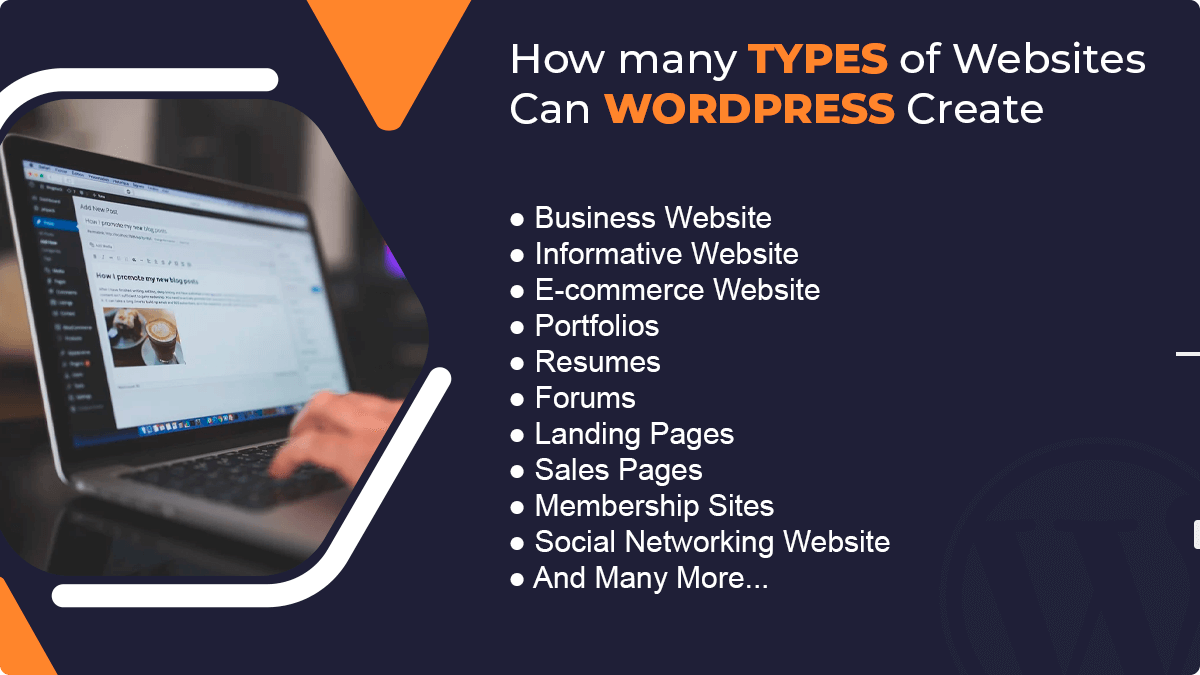
At starting time, When WordPress was newly launched. Then WordPress is Mainly used for Blogging purposes only. But After its High Demand and New creativity, WordPress became a more advanced website, making Software create so many websites quickly.
Let’s see how many types of Websites you can create:
● Business Website
● Informative Website
● E-commerce Website
● Portfolios
● Resumes
● Forums
● Landing Pages
● Sales Pages
● Membership Sites
● Social Networking Website
● And Many More…
You can create any Website, whatever you can think of, you can make on WordPress.
Why is WordPress The Best Choice For Beginners?
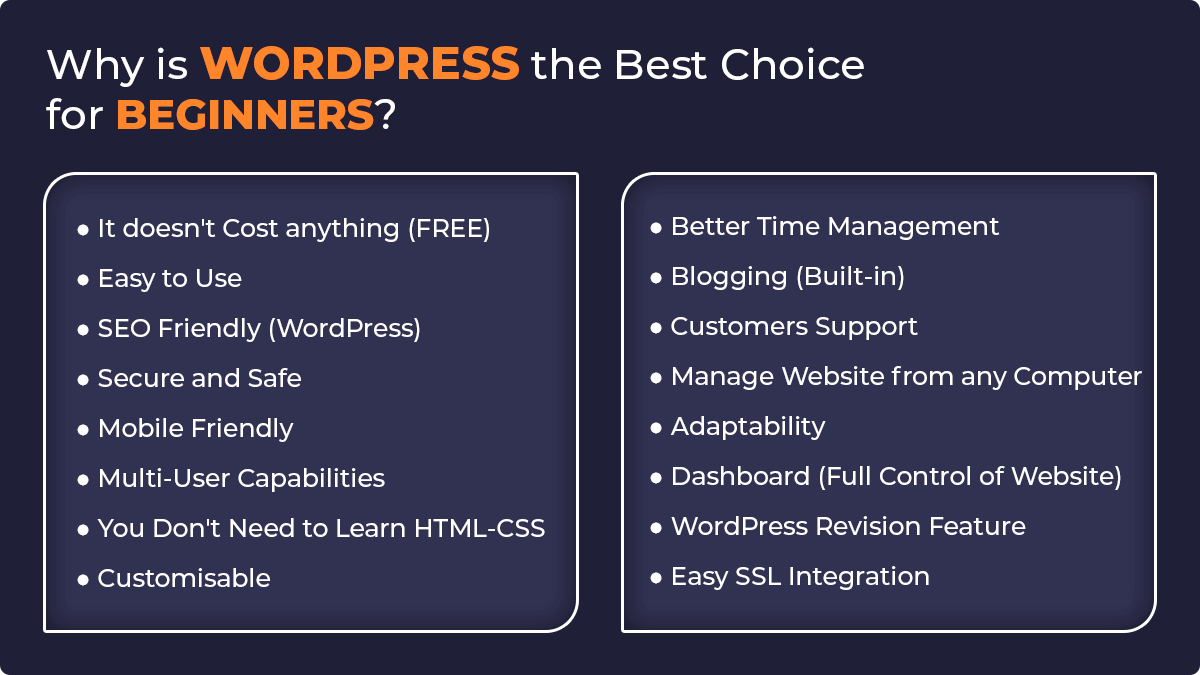
WordPress is best for beginners, and to make this statement true. I’ll give you a few compelling arguments to convince you to start using WordPress like the 74 million other websites that are already listed on Google.
Because of its incredible drag-and-drop functionality, it has become a preferred platform for beginners to create websites. You can make your website even if you don’t know how to code. So let’s start with everything special you need to know about wordPress.
#1 It Doesn’t Cost Anything (FREE)
The biggest benefit of using WordPress is that it is free of cost. Yes! It’s free to use this website development tool. It should be made very clear that using WordPress is free. The entire WordPress tool and plugins are free to use. So why not give it a shot and create a stunning website for yourself at no cost?
#2 Easy to Use
Second most popular reason to use WordPress and why WordPress is for everyone. Because you don’t need to learn any coding to create your Website on WordPress, it’s based on the drag and drop feature. If you know how to run a computer, then creating a website is easy for you on WordPress. The user-friendly interface of this tool will make it easy for you to become familiar with it quickly.
#3 SEO Friendly (WordPress)
One of the reasons behind the popularity of WordPress is that it’s SEO-friendly. This means Google loves to Rank those websites made on WordPress. WordPress is an SEO social website builder Platform where you can create beautiful websites, and If you write content as a Blogging website, you get extra benefits of Ranking Factors. So, if you’re planning to create a website that needs to Rank on Google, then WordPress can be a good choice for you.
#4 Secure and Safe
You can better understand the Safety and Security of WordPress when you know that Big companies like BBC America, Microsoft News Center, and many others are using WordPress Websites. So Safety and Security are not an issue for you.
You can trust WordPress because it’s Highly Secure, and You get updates daily from WordPress. Well, if you’re a Beginner and Creating your Website, then I suggest you install some Two-factor authentication plugins on your Website for better Security and Privacy from hackers.
#5 Mobile Friendly
The more you know the reason, the more you love to use WordPress for your websites. Now we’ve another Eye-catching reason is Mobile-Friendly Interface. You can understand better if you or your friend are coders and want to create a Website that comes with a mobile-friendly interface.
That’s the Major issue because its Coding is so High and Isn’t easy to do. But what if I tell you that you need to click on a single button to make your entire Website Mobile-Friendly? That’s amazing! WordPress offers a Feature to make your Website Mobile Friendly in a single click. Because WordPress has its Auto-Responsive feature that helps you to look at websites Amazing on Any Mobile Interface. So, that’s another reason for WordPress’s Success.
#6 Multi-User Capabilities
Well, now it’s time to tell you some Advanced Features of WordPress. If you’re a Team and You’re working on one Big Project, then it’s time to use WordPress to do it faster with Productivity. When working with a team on the same Website Project, one of the members messes up changes while another developer does it with a lot of Hard Work. That’s what happens most of the time, But WordPress understands this situation and Comes with some fantastic features that you can’t refuse to give a Try.
WordPress has unique features of “Multi-user capabilities”, which means You can create an entirely different Portal for someone based on the Specific work you are assigned to do. So Let’s understand with an example – If you create a portal and give it to your Coder to build Frontpage or Header work.
After you Create a Portal for this Specific work, you get a login Id/Password for this new Portal where your Developer sees only the option for Coding in WordPress, nothing else. That’s how your other teamwork is safe, and Your Developer can work smoothly without any interference. Even so many types of Multi-user can assign:
● Super Admin (Complete Access to use WordPress)
● Administration (Use at Administrative Level)
● Editor Mode (Can do Changes, Publish or Edit Content only)
● Author (Manage Content)
● Contributor (Part of Administration means Can edit Content but need approval from Administration)
● Subscriber (Account Handle)
#7 You Don’t Need to Learn HTML-CSS
Isn’t it true that you need to learn coding to use WordPress? Because WordPress is for Everyone. WordPress has a feature called Drag and Drop. so that without having any coding knowledge, you can create your Website just by picking elements and drop on Screen.
If you know how to run a computer, WordPress is straightforward to use, and you can make a website literally in minutes just by implementing templates and Plugins your Website is ready to use.
#8 Customisable
WordPress is known for customization. It means whatever you can imagine you can do on your Website using the WordPress Platform. Well, WordPress is a Basic Tool for Editing, but You can go ahead with advanced editing by using Plugins and Templates. So, if you don’t have any idea about the Website you want to build, then WordPress is the Best Platform for Website designing.
#9 Better Time Management
Well, the most Important Factor I prefer is time. Because it’s all about timing, if you want to be a Developer, you can learn Coding and start creating HTML websites. But due to time effectiveness, WordPress comes into the Market and captures a big market due to its easy user interface without having any coding knowledge. So, if you’re someone who wants to save time and work efficiently WordPress can help you in many ways.
For instance, you can use WordPress templates with incredible interfaces and looks and save time by not spending it on website structure. Use the Timer plugin and installation on your website to quickly add features like timers without having to spend time coding or designing them from scratch.
#10 Blogging (Built-in)
At first, WordPress was only known for blogging. That is why WordPress is a necessary tool for your business if you intend to start blogging professionally. The finest aspect of using WordPress for blogging is that it comes with a whole toolkit of built-in services that will assist you to improve your content for Google ranking. WordPress can be a helpful toolkit for blogging, but if you want your posts to rank, you need SEO tools for better article optimization.
#11 Customers Support
The customer support feature is unique in WordPress. That’s why you can use this platform without any worries. Because whenever you are stuck in any technical issues, open chat support and ask to resolve the issue. That’s it now everything will be done automatically, and a few minutes later all the technical problems will be resolved. As a result, you can start using WordPress as a website platform without having to worry. WordPress offers support seven days a week.
#12 Manage your Website from any Computer
This is a really helpful feature for companies or for those who work as a team on a Project. Because If you’re a coder then it’s important to have your laptop or pc to edit and build your website. But if you’re using WordPress for website development then all you need is a login Id/Password. Then you can access your Website in editor mode on any pc. You need another PC and Chrome to access your website.
Now you can imagine how effective this feature is in making your work more productive. Similarly depends on Working with a Team, if you’re working as a Team and if your members work together on a project on a similar laptop then it’s complicated to work together. But if you’re using WordPress then you can easily share Login Id/Password with your Team member and Work effectively.
#13 Adaptability
WordPress is open to change at each level, as per market demand WordPress upgrades the system and gives users amazing Updates so that they’ll be stuck in using WordPress as their First Priority. WordPress is just not a Website editor tool, it’s more than that. From time to time user demand Increases and WordPress keeps tracking these requirements and adds new elements, and features to WordPress to Become more Powerful, Efficient Software.
Let me tell you clearly, WordPress is not only for big companies, or those who know to code – it’s Free and Useful for All types of needs. If you’re a student, entrepreneur, business owner, or anyone you can use WordPress to Create websites Easily without having a Basic knowledge of Coding. On different types of Websites, you’ll see Features available e-commerce, portfolio, membership website, and many more. You’ll see amazing features in WordPress to Make your Website.
#14 Dashboard (Full Control of your Website)
If WordPress was not an option, we would have to employ developers to code our website which means we would have no control over it. Considering that developers take care of everything and charge you even for the smallest of improvements like image replacement, and text updates. That’s why WordPress comes with its amazing “Dashboard” Where you have full control of your website. You can make small changes by yourself in a few minutes without telling any developer to do it.
WordPress Dashboard is amazing because you’ll see all updates and Complete Access to customize your website Easily. Its Interface is so User-friendly even if you’re seeing it for the first time you can access it.
#15 WordPress Revision Feature
I hope you get an idea about WordPress Revision Feature. This is a must-have feature in WordPress for Beginners. We don’t have the skills to start a website right away, but with time we learn how to use WordPress creatively to make beautiful websites. But what happens if your website loses all Changes and you need to start from scratch?
That’s why WordPress comes with a revision feature so that if you lose all your website data you can restore all previous website work you’ve done by using WordPress Revision Feature.
Personally, the first time I used WordPress, I spent about two days creating stunning and eye-catching websites on the platform. However, the following day, due to an error, I lost all of my data, and I thought, “What the heck?” But after some research, I discovered this feature for data restoration. As a result, my website is restored and all of my data is recovered after using this tool.
#16 Easy SSL Integration
If you’re using other platforms for web Development then you know better how difficult it is to integrate SSL for security. Some platforms charge for SSL Integration or some platforms tell you to do it Manually. But if you’re using WordPress then it’s not an issue anymore. You don’t even need to know what SSL Integration is, just go to Customer support in WordPress and tell them to install SSL on your website. That’s it. After a few minutes, your website is ready with all Security of SSL.
Conclusion
I’m hoping that the above-discussed reasons will inspire you to begin your WordPress journey. We still need to talk about the latest WordPress features. So now that you are familiar with WordPress, its built-in features, and the plug-in support, you can start building your website one page at a time. Happy Learning!
