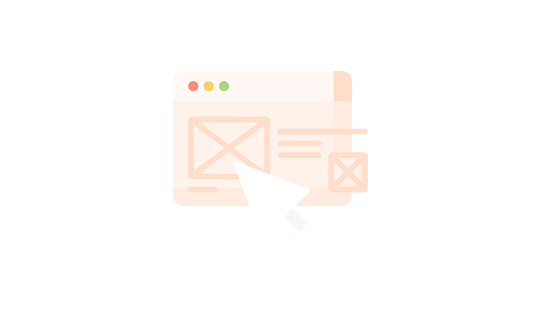We live in an age when the professional design is something we can all earn. If you’re looking for the best professional web design software out there you’ve come to the right place.

Back in the old days, we’d spend hours writing hundreds of difficult lines of code to create even the most basic templates; but, with this software, anyone can build beautiful web templates and designs quickly and easily.
Advantages of Social Media Marketing
What are the advantages of social media marketing?
We’ll name a few,
- Increased brand awareness. Over 91% of business owners have claimed social marketing efforts greatly increased their exposure.
- More inbound traffic.
- Improved Search Engine rankings. SEO ranking is important to achieve higher page rankings and obtain traffic to your business website.
- Higher conversion rates: Stay connected with your customers, and more they tend to return. And more likely than not, they’ll mention your brand to a friend.
- Better customer satisfaction. The more the customer interacts with your social media account, it’s a platform to demonstrate your compassion for your customers.
- Cost-effective advertising strategy.
FAQs Related To Social Media Marketing:
Is Consistency Important?
The more consistently you post on social media channels, the higher your chances are of being recognized by its audience. Posting consistently makes your audience remember your brand. It becomes easy to manage social media channels, and thus creates more opportunities for your business to grow.
What’s The Return Of Investment In Social Media Marketing?
Social media is a very important tool without which a business’s success is highly unlikely. The ROI isn’t high, but it does build an online presence for your business, which in turn builds brand awareness.
Do I need A Social Media Presence?
Social media is the best way to market your business irrespective of which industry you belong to. Even if your audience is local, you can boost up your presence and step up your game by having an impactful social media presence.
Most people are confused about which social media platform to have a social media presence on. You should keep your presence limited to the channels that are relevant to your business.
What Type Of Content Should I Post?
Primarily, make sure the type of content you post is aligned with the industry or the nature of your business. Your content must be original, informative, and unique. And most importantly, it must hold the audience’s attention or pique their curiosity. Something which can be brought up during a talk at the dinner table.
How To Engage With The Audience?
Interaction shouldn’t be with a formal tone. Instead, make the interaction as humane as possible. Do not focus only on sales. An audience will interact only when they find something of importance and something that interests them.
When Should You Post?
Every action should be taken carefully. Knowing the best time to post is an art to master on social media. This depends on the time your audience is the most active. But if you have an international audience, thorough research on the best time when a majority of your audience would be available to engage with your posts. Posting your content when your audience is inactive, does absolutely no good to your business.
Should I Prefer Paid Advertising?
This depends on your budget and whether your business is well established or a startup. A startup, with its small budget, may or may not prefer paid advertising. Whereas a well-established business will prefer paid advertising to increase organic reach.
We’ll share the best web design software that you can use to design and create anything you want.
13 Best Website Design Softwares For Your Business
WordPress

WordPress is a web design software that is free and is an open-source web design software that lets you build any kind of website with ease. A content management system that originated as a blogging tool, over 30% of the web users using WordPress, say is the most popular system in the world to manage content.
WordPress even has built-in themes. Install a WordPress theme and edit it as and when needed. You can even change anything in the theme like its colors, background, images, etc.
The installation is easy. Get a domain name along with web hosting to get started. This can cost anywhere from $14.99 per year to $7.99 per month, respectively. We’ll admit that it can be quite a lot when you’re just starting with a new website.
Constant Contact Builder
Constant Contact Builder is a powerful drag and drops website building and designing software that helps anyone build a beautiful website. Even if you’re an absolute beginner it enables you to create a website from the ground up.
Sync the website builder with your Facebook page and in a few minutes, the builder will pull in everything from your contact info to your images and text from Facebook and will have a business website waiting for you.
If that isn’t enough, you can even build an eCommerce store and promote your products. Constant Contact email marketing software is also something this provides. Basically, you get to sell your physical and digital products and services.
Start with a free account if you have doubts, and if you want, you can upgrade to their premium plan for more features.
Gator Builder

Developed by HostGator, Gator Builder is a web design and development software that is packed with dozens of web templates for any business you can think of. These templates you’ll come across are so beautifully created and dynamic, you’ll not want to look any further. Unlimited pages, storage, mobile-friendly templates, chat, and email support keep your site running smoothly. Similar to the constant contact builder, you can use the drag and drop interface to add images, videos, Google Maps, and a lot more.
Since HostGator is one of the best web hosting companies out there, you have the choice of selecting a hosting option as well. You will also have access to Gator Builder, a tool that integrates with various social channels and displays all your feeds from Facebook, Twitter, or your Instagram accounts.
SiteBuilder

Create your own free website in minutes. SiteBuilder is a web design software that comes with hundreds of ready-made templates that let you build a website with ease. You can either customize the web templates or design your layouts from scratch with the drag and drop builder. It offers a free domain name and web hosting with each plan to help you get started quickly. And it’s quite cheap compared to the other software’s out there.
It also offers great customization options to design a complete website, start a blog, or run an eCommerce store. It has several design tools to add images, content, and other media files to your web template.
Divi

Divi is one of the most popular WordPress themes out there and web design software. Like most of the other website creators, it comes with a drag and drop builder, hundreds of website templates, and customization options that lets you create custom web templates easily enough. As it’s a multi-purpose theme, it was created to be suitable for any type of website you might want to build with WordPress.
With hundreds of pre-built templates designed for restaurants, cafes, medical, fitness, etc it gives you an advanced visual editor to customize your templates with effects, shape dividers, transformations, and more.
Divi is a powerful content editor with an even larger library of high-quality templates and content blocks all out there to ease your website designing process.
Weebly

Weebly is a great choice for an all-inclusive website builder. It is one of the most popular web building and designing software among people who want to start their own sites. It is easy to use, it can be used to create web designs for personal, business, and professional websites. Weebly comes with a drag and drop interface to create your web design in just a few minutes, and for the control freaks out there, they provide access to a custom CSS module, so you can edit the template to exactly your choosing.
Weebly is trusted by millions of users on the internet.
It has over 40 layout designs, including maps and portfolios. This is a one-stop shop for your web design plans. Though the free version of Weebly is equipped with enough to make all your beautiful websites, it’s definitely worth checking out their paid plan.
Adobe Photoshop

Adobe Photoshop is a premium web design tool, and a lot of people are being enticed to master this software. It has a ton of options and features to create and edit your web templates. With it, you can work on your images and create graphics for your website. With the option of infinite color and gradient options, you can make the best template designs all by yourself. Give that creative mind a whirl!
Photoshop also gives you a blank canvas to bring whatever you have in your head to life. You can attach images, move elements, draw boxes, crop the edges, and edit your template exactly the way you want with the help of layers, which makes your job easier. You can efficiently manage your layers to help with your web design.
Adobe Dreamweaver

Just like the others on the list, Adobe Dreamweaver is an advanced web design software. With this, you can edit HTML, PHP, Javascript, and CSS-related files. The screen it provides can be used to write code and design your web template. And if you can’t write code, It also has a drag and drops section.
Both the features can be used simultaneously, which means, you can write the code, and preview it live on the Dreamweaver software at the same time. And you have the choice to go back to the coding screen to make your adjustments.
It doesn’t matter if you’re a beginner or an advanced-level user, this tool is great for a web designer to work with. You’ll need to have some basic coding knowledge to use Adobe Dreamweaver though.
GIMP
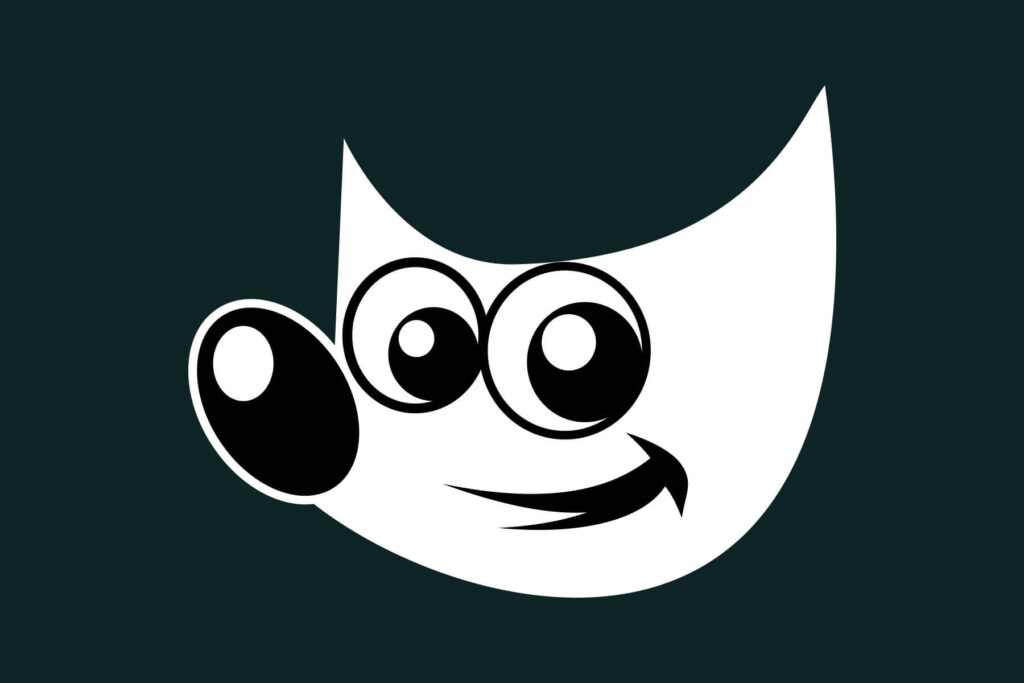
Like Adobe Photoshop, though not quite as advanced, it works with images to create web pages and template designs. It has all the tools such as layers, curves, filters, and many more. Basically, it comes with all the tools that you’ll need to build a beautiful web template.
The software can be used by all your devices. You can work on high-resolution images to create artwork, mockups, and web designs. GIMP is a popular free web design tool.
Sketch

If you own a Windows laptop, you can skip this. Having grown in popularity like apps rarely do, Sketch is a web design software used by Mac devices, it is pre-loaded. This tool focuses on creating web templates and designs. It works with vector images, so you’ll get the best, highest-resolution results no matter how close you zoom in. The toolbar and options are very simple though and it gives you the full flexibility to create and manage your web design projects.
The sketch is easy to use, affordable, has a lot of collaborative features and has a lot of plugins. The mirroring feature that Sketch provides allows you to test your web design template on multiple devices like a mobile phone or a tablet in a few touches. Its layout grids, styles, and the cloud it provides are just a few of the reasons which make it beautiful.
Figma
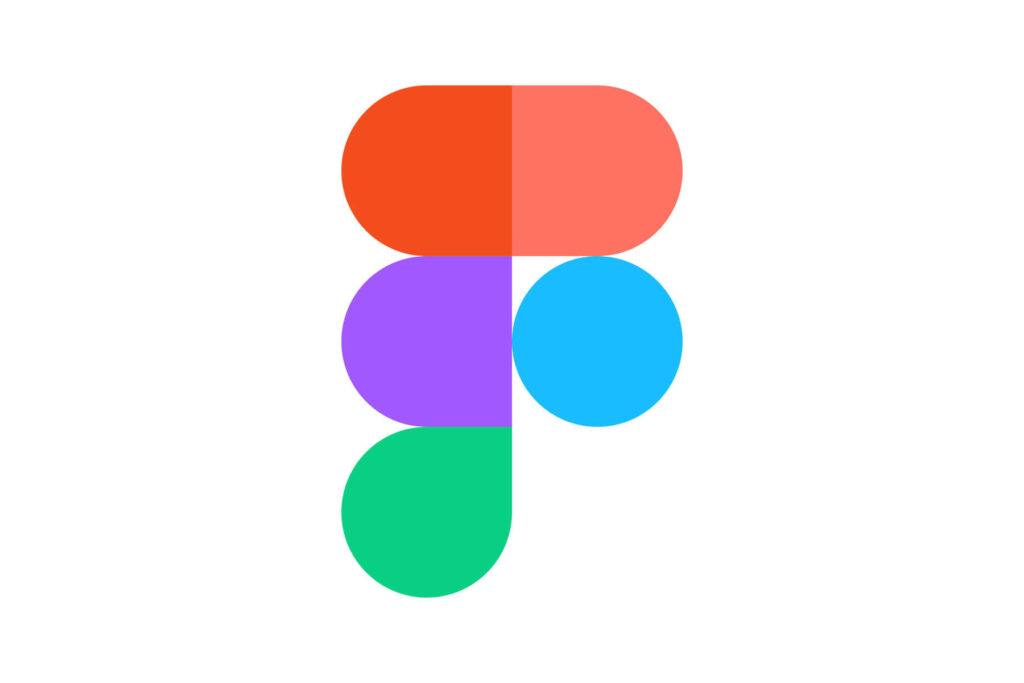
If you’re working in a large team, an enterprise, or a b2b business, Figma is your answer. Being a multi-user web design software, it allows you to connect with your design team to work on the same web template from different locations. It’s a smart tool to share a project with your client and make live changes to a template design. Figma takes web designing to a whole new level.
With design features like the Arc tool and vector networks, Figma keeps your ideas flowing. With fonts, colors, and other settings in its editing panel and being a cloud software, there’s no need to stop and save. Figma has both free and premium plans.
Canva

Canva provides a simple designing platform that helps provide amazing and professional quality graphic designs. Even though Canva can’t be considered a full-fledged web design software, the simple drag, and drop design tool and the vast collection of over a million photographs, graphics and fonts can let you create interesting and attractive designs to support your web template
It comes with hundreds of templates that make your work easier. If you don’t have any designing skills, you can use a template in Canva and effortlessly build professional-looking images for your web template.
Bootstrap

Bootstrap is a popular free and open-source CSS framework directed at responsive front-end web development and the creation of web designs. It contains CSS and JavaScript design templates for typography, forms, buttons, and other advanced interface components. This framework is extremely powerful and can be used to make web designs with HTML, CSS, and JS.
It has pre-built web templates that work great with the Bootstrap framework. You can fully edit these templates to get your desired results. Bootstrap is well received by every technical user around the world.