If your Website is slow, then you’re going to Lose Traffic, Leads, Sales, and Customers. Speed is the major factor in a Website – because if your Website performs slow, then there is no point in waiting; millions of websites are available to Switch. Because Time is limited and your Website needs to be loaded super fast. In this article, we’ve covered 14 amazing ways to boost your WordPress website. After implementing these ways you can check results – your website performs faster.

You’ll learn Everything you need to Boost your WordPress website inside this Article. So without wasting a second, Let’s Begin and know all the amazing ways to Boost your Website!
Why Do You Need to Speed Up Your Website?
What matters in your Website is, no matter if your Website looks so pretty, Eye-catching, beautiful and Engaging, but if it’s Unable to Load when visitors click on your Website, then there is no need.
In this Digital Era, we’ve almost Everything except Time – meaning people spend a very short time reading an article and in these few seconds you have the opportunity to attract your visitors. But if your Website takes Time to load, then not a single visitor will wait because they’ve Millions of new websites to read the content.
No Matter, you’re running a giant company like Microsoft. If your Website is slow, you’ll lose, and that’s what happened with Microsoft when Microsoft Bing found a 2-second delay in loading, and this is how Microsoft Lose Revenue by 4.3% and Click 4.3%.
Now you’ve got a clear idea of why your Website needs to load faster. And after reading this, you’re looking for Working ways to Speed Up your Website loading. We’ve covered Some Working ways to speed your WordPress website. So without wasting a second, Let’s Begin and Understand Some amazing ways to Boost your WordPress Website!
How To Speed Up Your Website?
All these Ways you’re going to learn are based on results, and all these ways are Working methods to Boost your Website speed. So let’s discuss each way to Boost your Website speed. And make sure after reading all 14 ways you’ll start implementing in your website to boost your website performance.
Note: You don’t need to implement all ways, just with a few ways to boost your website performance.
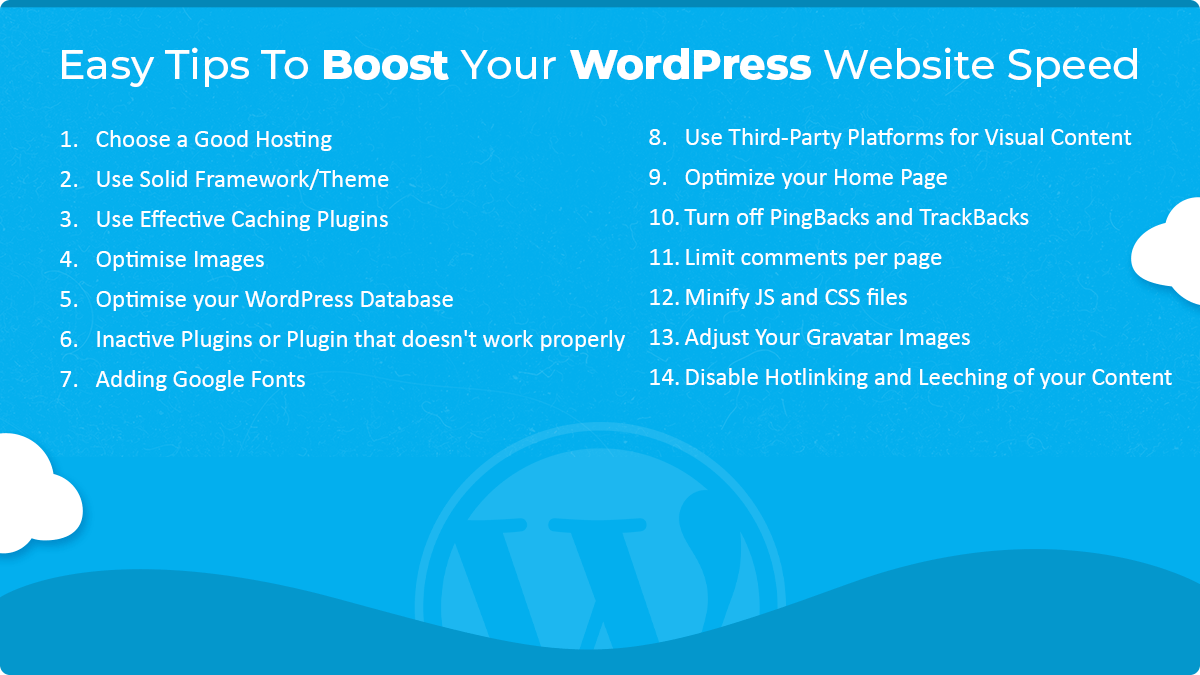
#1 Choose A Good Hosting
Everything starts with Good hosting; the first thing you need to do is check which hosting you’re using. Because hosting is one of the major reasons behind the slow speed of your Website. When you find that your hosting is cheap or older, it’s Time to change your Hosting and Pick the best one.
When you Pick a Good Hosting – You’ll see a drastic change in your Website performance. And when your Website speed is good, Google will recommend your Website on Google’s first page.
So, make sure your hosting is Good enough to load faster and get traffic on your Website.
#2 Use Solid Framework/Theme
This point is also important to consider because most of the website themes are old, and if they don’t update their Website and use old pieces, then your Website performs slow. The reason is, if you’re using WordPress, then obviously you pick any WordPress theme, and those themes which are outdated – perform slow, and that’s the reason it’s Time to change your tune to New WordPress themes.
Because the latest WordPress themes are Lightweight and Speedy, you can pick the best one for you and install it on your WordPress website. After that, you’ll see results because now your Website works faster.
Well, for those using Framework for their Website, then the answer is yes, your Framework can be outdated, and you need to install a new framework to boost your website performance.
When you’re using the latest WordPress themes and Framework in your Website, you’ll see results because now your Website performs faster.
#3 Use Effective Caching Plugins
If You’re a WordPress user, you know the Caching plugins, but you never noticed how they could help? But this time, you’ll understand the Use and How it’s beneficial for your Website to load faster.
Caching Plugins are the tools you’ll use in WordPress to increase a website’s loading speed. From Time to Time, these plugins are Updated and Help you to load faster websites. The best part is, it’s a One-click Process that means you can use these Plugins easily.
But if you asked me to Suggest any Best WordPress Caching plugins, then my Vote goes to W3 Total Cache Plugin – It’s an in-one tool for caching purposes. You can use it to increase your Website speed.
The main purpose of this tool is to remove cache files from all elements so that your website loading speed is less and each part works properly. So you can use this way to increase your speed by installing a plugin in your WordPress platform.
#4 Optimize Images
As a Beginner, if You’re a blogger and have your Website, you’ve noticed this silly mistake. When creating our website or blog post, we add Multiple High-Quality images to your Website. And later, when we try to open it seems slow. Now we understand the reason behind this, i.e., High-quality Images. Because these images take Time to load, and that’s how it affects your websites.
But No worry, to solve this problem, we have a Smush tool (Image optimizer). This tool’s main purpose is to reduce the size of images without affecting website speed.
I’ve been using this tool for years because this tool helps me a lot to optimize all images without affecting my Website loading speed.
And if you’re facing loading speed problems, I suggest using this plugin and optimizing all images. Then, you’ll see an amazing boost in your Website Performance. The best part is you don’t need to pay anything for these premium plugins because these are available on WordPress for Free. You don’t need to worry about using these tools because it’s so Simple and processed. Everything is going through Automation, and you need to do one click, and all images will be Optimized for your Website.
#5 Optimize Your WordPress Database
Yes, after optimizing images, then it’s time to optimize your Database. As we do on our phone, we clean caches, corrupted files, and errors so that all waste files are deleted, and our phone works smoothly.
That’s how optimizing WordPress Database is necessary to use tools, i.e., Wp-optimize plugin needs to install in your WordPress, and that’s it. This plugin works automatically on your Website and starts optimizing the Database.
The main task of this database Optimization plugin is to optimize the website database, spam posts, drafts, Table, and Many more automatically to reduce overloading and your Website perform well without affecting Loading speed.
#6 Look For Inactive Plugins Or Plugin That Doesn’t Work Properly
This is the fastest and easiest way to optimize and increase your Website’s speed, i.e., Remove all the plugins that are not working properly or are inactive. When you remove these plugins, it affects the Website.
Plugins are such an important role to play in WordPress websites. So if any plugin is not working properly, then it directly affects your Website. For this, you need to Analyze which plugin has an Error or which plugin is Inactive. And if you’re ready, let me reduce your effort to search Plugins manually because some amazing tools available in the market help you Analyze all plugins on your Website. You need to install these plugins, and Everything will be managed easily.
Make sure you install Import and effective plugins on your Website. Because having more plugins can affect your Website directly.
The plugins you can use to analyze all Plugins performance, i.e., Query Monitor, are a tool for monitoring your WordPress plugin activity and giving you an in-depth Report.
#7 Adding Google Fonts
WordPress mostly used Google Fonts, and the main reason behind using these fonts is – these fonts are hosted on different Servers.
If you have a website and use different fonts to make your Website more, Eye-catching can be a negative point because if you want to add any Fonts that don’t exist in WordPress – you need to download files and install them in your WordPress. This extra font file increases data. That’s the reason behind slow loading speed. But if You’re using Google Fonts, that becomes a Smart way to optimize your Website without installing any Fonts data. Because if you’re using Google Fonts, then the server is already outside, leading to using fonts without installing. That’s another amazing way to optimize your Website.
And make sure you’re using those fonts that are necessary to remove them. It’s a Predefined way to work on your Website and Optimize it.
#8 Use Third-Party Platforms For Visual Content
Most of the Websites are now using Videos In their Website, landing pages, sales Page and many more.
But this is the Biggest reason for websites to slow down. But these biggest problems can be solved in minutes. As we all know, videos are necessary on our Website, but some website owners uploaded a Video GB file on their Website, which is why your Website responded slowly. But the smartest way to Add Video to Your Website is without uploading it on your Website.
You need to upload videos on YouTube and then copy the link and paste it into your Website section. That’s it, and now your video is ready to play without uploading on your Website. If you understand this simple formula, then trust me, your Website will load faster. Because now you want to showcase a website uploaded on another server, and you need to add a link on your Website to run it.
So if you’ve any Video uploaded on your Website, then it’s the Right Time to upload on YouTube and get the link. Your Website performs Faster, and you have a lot of free space.
#9 Optimize Your Home Page
On a website, the highest priority page is the Home Page, most of the people go to the home page, and probably you’ll get traffic on your Home page. But what if your home page loads slowly? Is it worth it? No, and that’s why you need to optimize your Homepage to Run faster without any loading issues.
For Optimizing your Home page, I’ll share some amazing tips that you can Follow and Optimize your page to Load Faster. So without wasting a second, Let’s Begin!
Things you need to keep in mind while optimizing Home Page:
● On your Homepage, you can show Articles Excerpt instead of offering a complete Article. This is the best way to optimize your Homepage to show only Important.
● You don’t need to show tons of posts on the home page. That’s why you’ve seen some big websites offering content till 5-6 Pages so that visitors see these posts easily.
● Remove all unnecessary widgets, plugins, sections that have nothing to do with the Homepage. So try to analyze your Homepage and see what you can remove that didn’t affect your Homepage. And when you remove unnecessary sections and widgets, your Website looks so clear, smooth, and Quickly Readable for all visitors.
● Make sure your Homepage looks Simple, Clean, and Valuable Information. Because the more it seems Smooth, the more your Homepage is optimized.
When you follow these tips, I’m sure your Homepages will be well optimized and Quickly loaded. So try to use these tips and start implementing them in your WordPress website to see the results in performance.
#10 Turn Off Pingbacks And TrackBacks
If You’re a WordPress User, then you know that WordPress has by default a feature to interact with other websites’ blogs with PingBacks and TrackBacks.
You’ve noticed that whenever someone mentions you in a blog, then you’ll get direct notifications, and Data Updates are on. And you need to Turn off this feature to Optimize your Website and give you high performance in loading speed. Don’t worry. This is just for notifications Purpose when you turn off this feature – your Backlinks are safe.
#11 Limit Comments Per Page
You’ll love to get tons of comments on your blog post, but you should understand that tons of comments can slow down your Website, and this is something not worthy to have these comments. That’s why you’ve seen some professional Websites have limited comments inside blog posts so that it’s easy to manage, Load, and read. And if your Website is getting traffic and comments, then it’s the right time to limit these comments so that you’ll not lose website speed.
#12 Minify JS And CSS Files
If You have a website that you run through the Google Page speed insight tool, you need to minimize your CSS and JS file size. When you reduce the file size of CSS and JS, then your Website speed increases. It would help if you analyzed first and then Minified JS and CSS Files.
#13 Adjust Your Gravatar Images
Your WordPress website has, by default Gravatar with an Image already set. But somehow, it affects loading speed. You can remove that image and keep it blank, and it contributes to website performance.
#14 Disable Hotlinking And Leeching of your Content
Hotlinking is a type of Bandwidth (Theft), which only happens when other websites link images on your Website, which is why Your server load Increases. So make sure you’ll disable the Hotlinking option in your Website, which helps you optimize your Website and increase your website performance.
These are the top 14 ways we’ve covered this Article that can help you optimize your Website and increase your website performance. I’m sure you’ll apply these tips and see how your Website loads faster.
Conclusion
All these solutions or 14 ways we’ve listed here are 100% working and can help you to boost your Website loading speed. It all depends on your implementation. If you’re serious and implement most of the ways to increase your website performance, then Trust me! You’ll get surprising results.
After implementing all these ways and you’ll get results that your Website now works faster, you’ll get Different level Experience because now your visitors Came to your Website and are Highly Engaging. After Conor Optimization of your Website, whether visitors came from Website or mobile, your website performance is Faster. You already completed one factor for ranking on google, i.e., loading speed. Now, you can rank your Article For better results.
In this article, we’ve discussed the Importance of Boosting website speed, all 14 Ways to improve your website performance, and all Inside ways to Reduce Bandwidth, cache files, and many more. I hope this Article Gives you all the information you need to boost your website performance. Suppose there are any other ways to boost Website performance pls let me know in the comments. We’ve already given you Everything you need to Boost your Website – Now it’s your turn to implement the ways.
