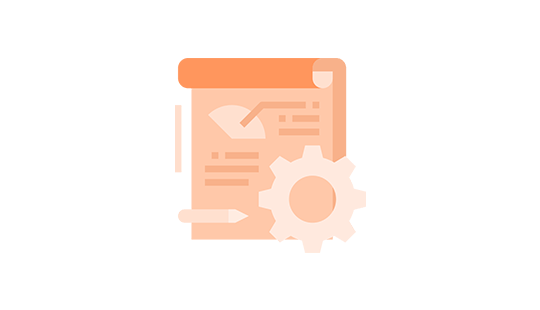To achieve success in any business, proper management of the project is very important. Project management is an activity set that includes planning, executing, controlling, and finishing projects. Project Management software helps streamline this process.

It won’t be wrong to say that taking onto new methodologies, trying out new technologies and tools has become an urgent need of the hour to boost your standing in the current scenario
Types of Project Management Software
Web-Based Project Management Software
Many businesses across different industries now use online project management tools.
This software runs primarily through a web browser, although some provide desktop and mobile phone apps that sync to the central database. Companies and individual persons can purchase this cloud-based technology as software as a service.
As the popularity of web-based project management software rises, even the complexity rises. Many of these apps provide several methods to visualize project tasks and goal progress, collaborate with colleagues, automate workflows, share files, message team members, and integrate with email.
By expanding the feature sets, many web-based project management software also falls into the categories of collaboration software or business process management software.
On-Premise Project Management Software
This software typically is on the company’s own servers, which are located in a data center and managed by the company’s employees. Companies many times purchase a single on-premise license and may have to purchase additional upgrades or updates.
Some companies choose to purchase on-premise project management software for security reasons or pricing reasons. When the company runs the software on their private servers, they have control over the data storage and security guidelines they use to protect that data. Enterprise companies with many Project Management software users may also choose to purchase on-premise software to reduce user costs or unexpected downtime due to automatic product updates.
Integrated vs. Best Of Breed Software
Project Management Software is classified as a best-of-breed tool or an integrated suite. A best-of-breed application is the one particular capability that it focuses on, such as task management.
Integrated suite applications combine several functions like task management or even time tracking. While best-of-breed tools are much helpful, companies often prefer integrated PM suites to reduce load.
Startups or businesses may only need a simple project management solution with fewer features that covers basic functionality. Features included in this type of software are task management, team collaborating, learning materials, email integration, and file management.
Why Should We Use Project Management Tools?
You might be living under a rock if you’re not completely aware of the benefits that come along with project management software. Here we have listed some common benefits below:
- Faster collaboration
- Easier delegation
- Accurate project tracking
- Central data storage
- Seamless communication
- Quick file-sharing
- Time tracking
- Automated invoicing
- Quick reporting
Now that you know the advantages offered by online project management tools, let’s learn how to choose the right one.
How To Select The Best Online Project Management Tool?
Make sure to check if your preferred project management software offers the following features or not.
- Advanced feature-set
- Intuitive user interface
- Cloud-based access
- Customizability
- Security
- Integrations
- Cost-effective
So, we’ve tracked down the best project management software available on the market today, no matter the size of your team, project, or bank balance.
Top 7 project Management Softwares For Your Business Are:
Basecamp

The oldest in the project management world, Basecamp has been around for over a decade and has built a large, loyal customer base during that time.
The software makes much of its ability to replace many other paid monthly services, from Dropbox to Slack. While it’s not always possible for a complete replacement, the software does take many of the features of those tools and rolls them all into one system. Scheduling and calendars, real-time chat, private messaging, file storage, and more are included in this.
Working with clients is handled well, with email integration and the ability to share individual tasks or messages with people outside the organization. Notifications can be customized to your requirements, including shutting them off outside office hours.
There’s no free plan, but the length of the 30-day trial is more generous than most. Web, desktop, and mobile versions are available.
Teamwork Projects

If you’ve ever been daunted by the sheer complexity of using a fully-fledged free project management software, it’s well worth taking a look at Teamwork Projects. Despite its fully-featured set, the app has a quite straightforward interface and very easy to use, doing a good job of surfacing useful information without throwing endless lists and complex charts at its users.
Tasks are viewable as kanban boards or traditional lists, and the sensible menu options help avoid the need to dig through multiple screens to find the detail you need.
As with many other similar tools, Teamwork Projects lets you automate various actions, both within the app itself and using outside tools or services. These sorts of integrations can be a real-time-saver, although you’ll need to devote some effort to the initial setup.
The company offers several pricing options, from the limited free tier that only permits two projects and has limited storage space, to a high-end enterprise version. Mobile apps are available for iOS and Android, along with the standard Web view.
Wrike

If Trello’s approach seems a bit limited, but you don’t have hours to devote to learning and setting up a complex project management tool, it’s time to check out Wrike.
A time tracking tool is built-in, available to both the individual working on a particular task and whoever is managing the project as a whole.
Like those found in other project management software, it’s not a replacement for a dedicated time tracking system but easily handles most basic requirements.
Paid plans are more expensive than some of the competition but open up all of the software’s options. Wrike is also available on the Web, along with iOS and Android app versions.
Trello

Based on the kanban card-based management system, Trello has a simple interface and a generous free tier makes it the ideal place for individuals and small teams to get started with basic and free project management software.
Rather than traditional tools designed for tracking and managing resources/ progress towards a specific end date, kanban-based apps like Trello are more free-form and flexible.
You can manage individual projects and ongoing workflows as well, and the board and card metaphors are easy to understand. There’s so much power under the hood, with cards able to include images and attached files, hyperlinks, custom dropdowns, due dates, and plenty more.
Once you’re done with a particular card or an entire board, it can be archived to hide it from daily viewing while still being accessible if needed in the future.
The basic free tier includes unlimited users, boards, and cards, but has file size restrictions and just one integration with other services per board. Paid plans start with fewer or no limitations.
Zoho Projects

Zoho Projects have nearly all the standard features you would expect from a project management app, at a particularly affordable price or as a free project management software too initially.
Tasks are viewable in either Kanban or more traditional styles, with dependencies able to set between each task. There’s also strong integration with other services, both Zoho’s own suite of apps, and those from major professionals like Google and Microsoft.
Although you can have as many users as you like, the free trial is otherwise limited, with just 10MB of storage and a single project. It’s enough for small projects or getting a feel for the software, however, and all of the paid plans are available on a 10-day free trial.
Unlike its competitors, Zoho Projects charges a flat fee based on features, rather than having per-user pricing. This can result in noticeable cost savings on larger projects or for rapidly-growing companies, with paid plans starting at. Both Web and mobile versions of Zoho Projects are available.
LiquidPlanner

LiquidPlanner is one of those pieces of software that tries to be many things to many people, and unlike most others with such grand ambitions, it does generally succeed.
As well as being a powerful way of running traditional projects, with all the features you would expect, LiquidPlanner performs equally well as an issue tracker and general resource management tool.
One-off pieces of work can be assigned to any user, and the impact of that extra work on the people performing it is automatically taken into account when estimating the project deliverables.
With extra features comes extra complexity, and while LiquidPlanner does a good job of explaining some of its trickier aspects and then getting out of the way, it still requires a long time investment to set up, learn, and master than many of its competitors.
LiquidPlanner doesn’t offer a free tier, although you can try various plans for two weeks.
Microsoft Project

Microsoft Project has been there for over 30 years in one form or another, and it’s still the preferred tool of many experienced project managers.
Reporting is similarly powerful, with both in-built and customizable reports that can be quickly exported to Microsoft Powerpoint for those inevitable management summaries.
Integration with non-Microsoft tools is however limited.
MS Project can be pinned onto an existing Office 365 subscription, at a couple of different price points, or purchased as a one-off piece of software to be installed on a single computer.
Required Features Of Best Project Management Software:
Task Management
Task management features lets project team members create, update, and manage the progress of tasks throughout a project’s lifetime. This feature allows team members to :
- Set dependencies on a task
- Create and manage subtasks from larger tasks
- Set a task to repeat or recur at a particular time or date
- Assign more than one user to a task
- Import a list of tasks from an external source
As the central feature of any project management software, task management often extends to visualizations of the project tasks in Kanban boards, Gantt charts, waterfall dependencies, and burndown charts.
Team Collaboration
Collaboration features lets project managers hold discussions based on tasks, editing and commenting on files or project documents, and message one another in project-focused threads. Some software choices include directly messaging (DM), alerts, and email notifications of projects.
Support Documentation
The software uses support documentation to help new and existing team members troubleshoot issues within the software and learn to use the tools quickly. Documentation and support tools might include
- Help desk articles
- Support videos
- Periodic educational webinars
- In-software tooltips
- Chatbots
- Email or phone support
Email Integration
Email features within a project management tool will
- Send notifications to individual team members regarding the status of their ongoing projects
- Send alerts about due dates, keywords, or status changes
- Make new or update existing tasks via email
- Add comments, files, or even custom labels to an existing task
This feature significantly increases productivity as the user can manage tasks and updates from their inbox without actually logging in to the tool. Individual members should also be able to set limits on the number of times and types of email notifications they receive.
Document Management
A good project management app provides a space for teams to manage files directly in the tool or by using an integrated third-party solution. Important PM document management features include
- Centralized document storage
- The ability to attach documents to tasks
- The ability to attach notes and comments to uploaded documents
- Document organization within folders or projects
- Version control
An online Project Management app may also provide storage space or integrate with a third-party solution that provides it.
Mobile App
Today’s work has moved from the office desk to the on-field. You might get your team members at a client’s site or a remote office branch, and many employees catch up on work during their travel. Most of today’s Project Management software providers also offer a mobile app for teams to continue communication when they’re away from their computers. Look for your software to provide iOS and Android apps.