An integral part of any diversified Internet marketing strategy is Search Engine Optimization (SEO). Your brand is less likely to turn up in search results without an appropriate search strategy in place. On your business website, these important WordPress SEO tips will help you execute a good SEO strategy.

The optimization of search engines is a technique that no organization with an online presence can do without. In their search results, people are more likely to visit a site that appears higher, while those listed on the second, third, and every other page get considerably less traffic. Small companies don’t have to be unreachable on the first page of search engine results. They will beat the competition with the correct approach and get an even better ranking. Now for small businesses, let’s explore the benefits of SEO.
10 SEO Benefits For Your Company
1. By providing your audience with appropriate content, images or videos, help text, simple web pages for navigation, and mobile-friendly website creation, SEO leads to a better user experience.
2. Search engine optimization is the primary source of lead generation for B2B, B2C, and other non-profit organizations with social media, content marketing, referrals, and other inbound policies.
3. In terms of conversion rates, outbound or cold leads are outperformed by SEO. In SEO, customers make the actual product or service research with clear criteria and intent in mind that results in higher conversion. In the digital marketing sector, these advantages of SEO make it the undisputed player.
4. Your site’s good ranking on search engines such as Google, Yahoo, or Bing will give you more traffic, leads, and higher conversions as a result.
5. SEO helps to partly reduce the expense of lead generation as well as advertisement costs. There is no need to pay per click or advertise for you until the moment when internet users begin to click on your top-ranked search links, as you will be above the rest of the search results in that time.
6. After conducting a specific search on the internet, SEO invites local users to be a frequent customer of a particular physical store. By building a Google My Company profile or others on the internet, these advantages of SEO can be well achieved.
7. SEO creates brand reputation, and when you hold the position of the first, second, or third rank, prospects get the impression that you are one of the industry’s top players.
8. Search Engine Optimization means that your product is quickly identified through routine and organic research by search engines, and internet users can visit you more. At the same time, you stay at the top of the ranking. There is also a greater propensity for your connection to be clicked and further grow your brand’s popularity.
9. Also, Google has included another criterion for higher ranking, which is the development of mobile-friendly websites, and it mainly affects Google search website rankings. These advantages of SEO, therefore, enhance the experience of users.
Uh. 10. SEO is a long-term marketing technique, and the optimum rating is held for six months. That means that once in a blue moon, the low ranking of top websites inadvertently occurs. With so many advantages of SEO, over a decade ago, for moving sites on higher ranks ASAP, SEO company started to exercise it continuously.
Most small business websites use the popular Content Management System for WordPress (CMS). WordPress makes it much simpler for small business owners to obtain a deeper understanding and control of their SEO. Our important WordPress SEO tips can be used right away by even novices.
Our critical WordPress SEO tips follow a step-by-step approach that is simple to understand. These tips also work for other channels, based on actual WordPress sites that we developed and created for our customers. Superb activities are some of our recommendations. You can have to look for the right features for others.
21 Critical SEO Tips For WordPress
1 Do Analysis The Keyword
It would help if you started with keyword research before you do something else. Find out how customers can look out what your company has to offer from Google. To find specific keywords, you can also use an online application like Soovle. To find out how many people search for specific keywords, use the Google AdWords Keyword Planner.
2. Pick A Rich Domain Keyword
Try to get a similar or linked web address, also known as your domain, until you decide what people are searching for. The. Com domain is now the domain extension of choice. Ideally, you want this to look like your web address: www.mygreatbusinessidea.com.
3 Using WordPress
Yeah, the small business website can be created on other sites. But you can prefer WordPress if you are searching for something that both users and Google enjoy. A simple benefit is the variety of plugins, general ease of use, and search engine optimization options.
4- Choose an Appropriate Theme For WordPress
Although that might be appealing, I don’t recommend using your business website with a free theme. You will find you are going to run into limitations quickly. For SEO, this fact is particularly valid. Instead, if you concentrate on a premium theme that will give you more choices, it will help. As a theme and plugin repository, we recommend ThemeForest.
5 Keep Up-to-Date
Make sure you have the latest installation of WordPress (as of this writing, 4.4.2) and that all your plugins are the latest version available. The same goes for your theme; make sure you have the latest edition adequately downloaded and installed.
6 Install and Configure Plugins for Caching
When it comes to Google rankings, page speed is critical. If you are hosted by a service provider such as WPEngine, you are all set. One of their services is optimizing your site for pace. Even better, with WP Rocket, one of the most robust caching plugins by far, WPEngine functions exceptionally well. And the set-up is effortless and quick. But it is a premium plugin for a single site at $49.00. We suggest W3 Complete Cache or Auto Optimize as well. But be careful to prevent any problems when you customize them. At a time, try one setting!
7 SEO Plugins Load and Customize
If you confirm that your WordPress theme and plugins are up to date, your favorite SEO plugins can be installed and configured. We recommend one of the following: Yoast SEO or All-in-One SEO Pack (formerly WordPress SEO by Yoast). Install the plugin and activate it. If appropriate, you’ll be asked to link it to your Google account.
8 Setting Permalinks
Be sure to change the Permalinks settings in your WordPress account. In your permalinks, you still want to use the actual post title.
9 Create Content For Quality
Although there are always short-term ways to trick Google, original content is consistent, the only way to reliably rank on search engines. Note, you, not just yourself, are producing content for your audience. Make sure that your material is something that your readers would want to pass around.
10 Maintain a Blog
To keep them interested in your company or product brand, search engines such as Google, and your target audience, need fresh and relevant content. Keeping an active blog is the most successful way to meet this requirement. Write to your audience about interest topics, and you will develop yourself in your field as a trusted resource and expert.
11 Post Excerpts Setup
Long-form content on blogs is fantastic. The long-form blog material on the landing page of your blog is not. Be sure to allow extracts from posts in your blog. Want more control? Write your custom excerpt instead and insert it on your own.
12 Configure Robots.txt to Configure
Often disallow bots and spiders from your site’s crawling category and tag sections. By adding two lines of code to your Robots.txt file, you can do this easily:
Disallow the following: /comments/
Disallow the following: /category/
13 Install a Plugin For Re-Direct
It will become essential to remove a page or article from your business website sooner or later. But instead of ending up with the dreaded “Page Not Found” dump, your readers should be guided to a better alternative. This feature is supported by the paid Yoast SEO and Smart Crawl models. Another great choice is a plugin like Redirection.
14 Use Images Properly
It would help if you used a good picture for each page or article. The picture should explain the material of the page or article clearly. Images can include a product, service, place, customer, or, if you don’t have one of your own, you can use a purchased stock picture. Ensure that the image is of good quality, and don’t forget to write proper explanations of Alt Tags and pictures. Doing those earns you additional points!
15 Google Analytics Install and Customize
If you have not already done so, you need to install Google Analytics and Webmaster Tools on your company website. Be sure to use Google Webmaster Software to add the real Google Analytics Code and validate the code.
16 Create a Sitemap for XML
Be sure to build your business web site‘s XML sitemap and upload it to Webmaster Tools. This is done for you by Yoast SEO, but you may also want to install and run the Google XML Sitemap Plugin. Make sure that you search for any mistakes or anomalies in your sitemap.
17 Claiming and Optimizing Relevant Social Channels
Link your business website to your industry or company-relevant social media accounts. You have to be on Facebook and Twitter at the very least. For company marketers, LinkedIn is indispensable. For visually focused brands, Pinterest and Instagram are indispensable. And for video material, YouTube and Vimeo are a must.
18 Social Media Promotion
Be sure to promote it on your social media platforms for and page or article you make on your business website or blog. A primary ranking signal is known to be a social behavior. It will not only enhance your SEO; it can also improve site traffic directly.
19 Post Your Website to Directories
To open directories in your industry or company and any other directory site with a high Google Page Rating, send your business website. Not sure where the page rank should be checked? Why not use the Rank Checker for a Google Page?
20 Share on Bookmarking Sites Your Site
To share your content with a like-minded audience, share your business website on quality social bookmarking sites. Reddit, Digg, Medium, Delicious, and Slashdot are very fond of us.
21 Build Backlinks for Quality
All of the above could result in some solid performance on-page and on-site. Bear in mind that this is a constant effort, and you’re going to have to keep up with it. For small business owners, continuously evolving algorithms and directives may be complicated. High-quality backlinks are the one thing that offers enduring value. You can create backlinks to your quality content whenever you have spare time.
Implementing These Vital Tips For WordPress SEO
You should have admin-level access to your WordPress company website to use our essential WordPress SEO tips. We are mainly reviewing free SEO and other plugins and extensions for this article. In many instances, for a fee, premium or upgrade versions are available.
You want to get one if you don’t already have a WordPress company website. Most websites for small businesses operate on WordPress, and for a good cause. For SEO, in particular, you have benefits right out of the box. And additional changes to SEO can easily be added.
You can use our critical WordPress SEO tips as a guide as soon as you have your WordPress company website up and running. Check off any item that is already part of your overall SEO plan on our list. Start working on getting the rest introduced. Most of it is merely falling into the habit of a particular way of doing things.
Most of our critical SEO tips for WordPress are very straightforward. If you are already doing some or all of your digital marketing for small businesses, you should have no trouble implementing them. Many of the extensions and plugins I list have tutorials that include extra info if you get stuck.